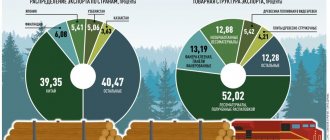Uploading documents to the declaration
The most important change is that the service has implemented a new loading of documents into the work area of the declaration of goods (DT). Previously, the user clicked on the “Download” button and selected the path to the desired file. Now you just need to drag and drop the required file in xml, doc, rtf, ipg, tiff format into the DT work area. The service will recognize them and offer options for which document you want to upload the contents of the file into. This technology is called drag-and-drop, which translated from English means “drag-and-throw”.
Circuit Declarant
Not a single gas turbine declaration was issued, the system is complex, the money was not returned
At the stage of “processing” the client, Kontur’s managers talk sweetly: they say, you’ll save a lot of money, why should you pay a broker, connect to our system, you’ll do everything yourself, everything is very simple, we’ll help if anything happens. In general, they persuaded us to connect to the system for 30,000 rubles. In fact, it turned out that mastering the system without having specific knowledge (which a competent broker has) is very difficult, there are a million nuances, but it is very easy to get confused and make mistakes. During the so-called training, the girl manager who trained me was constantly in a hurry and tried to quickly move on to the next point of service, citing the fact that “well, everything is simple, you’ll figure it out yourself.” It's not easy at all! There are a lot of questions at every stage. I assume that they have a time limit for training the client. It’s not hard to guess how they will advise you over the phone during real work and if real problems arise with customs clearance (and they will definitely arise, well, it doesn’t happen that everything goes smoothly, especially if you work with the Chinese. Those who have worked with them will understand me ) After this “training” I was left with a swollen head with undercooked porridge in it. There was also an epiphany and realization of why I was paying the customs broker. Those. I came to the understanding that working with the system is too complicated for me and requires a significant investment of time, which I do not have at my disposal. I wrote a letter to SKB Kontur, in which I tried to explain everything clearly: they say, sorry, your system did not suit us, it’s too complicated, please return the money. The circuit refused to return the money, citing current legislation and the civil code. I am attaching a letter from them. Kontur’s lawyers, of course, are great, they have protected themselves from all sides; money can only move to them, but not back. I emphasize that we have not issued a single declaration! 30,000 down the drain. Kontur managers seemed to agree to return the money for subscription services, but in the end they did not return them either. I don’t want to fight or sue them, my time is worth more, and it’s not the money that people go to court for. Dear gentlemen, entrepreneurs, I suggest you do not make my mistakes and think carefully before entering into an agreement with this company. The work of a customs broker requires a significant amount of specific knowledge and experience. In addition, this work requires attention and concentration; filling out the customs declaration “in between times” will not work. It is really difficult for an untrained employee to master this job. In general, I returned to my good old broker, only now I pay money without regret and with pleasure, because now I understand why. Everyone should mind their own business, but the stingy one pays twice (I’m talking to myself).
Automatic control of signs of submission of additional documents
In February 2021, all customs declaration software was updated to take into account the new requirements of the Federal Customs Service of Russia. The fact is that customs legislation provides for one-time submission of documents to the customs authority. Therefore, each document must be placed in the declarant’s archive once - with the first submitted declaration to which it is attached. For the convenience of users, KonturDeclarant has implemented automatic control of signs for submitting additional documents. If the document was previously placed in the declarant’s archive, then when submitting the declaration of declaration, the service will not allow you to resubmit it with the declaration. This is monitored without user participation, thereby eliminating errors when submitting a declaration to the customs authority.
Additional modules
Reporting from 1C Preparation and sending of reports to the Federal Tax Service, Pension Fund of the Russian Federation, Social Insurance Fund and Rosstat from 1C
Zero reporting Preparation and submission of zero reporting to the Federal Tax Service, Pension Fund of Russia, Social Insurance Fund and Rosstat
VAT+ (Reconciliation) Reconciliation of invoices with counterparties
Alcohol reporting Generate, verify, sign and send Form 7 and 8 declarations to FSRAR
Reporting to the RPN For organizations and individual entrepreneurs required to report to Rosprirodnadzor
Traffic light Automatic verification of counterparties and identification of material facts
Control of business risks Control the risks of account blocking and receive notifications of risk events
Product background information
The service contains complete reference information about the product. Now the Product Certificate in Kontur.Declarant includes detailed information regarding compliance with prohibitions and restrictions when moving a specific product, broken down by direction of movement.
The goods certificate is available in the work area of the goods declaration when filling out the HS code in column 33. Using this information, the user, even before submitting the goods declaration to the customs authority, will be able to prepare all the necessary documents for declaring their goods without violating customs norms and regulations.
Additional features of Kontur.Extern
Kontur.Extern means not only submitting reports to regulatory authorities, but also additional services and modules that are available free of charge, since part of their functionality is built into Kontur.Extern.
Hot legislative news in the reference and legal system Standard
You no longer have to use expensive legal reference services. The Standard contains articles and comments from experts, as well as real cases from arbitration practice, and answers to complex questions from accounting, taxation and legal issues. In a single interactive directory, find the necessary accounting entries with the author’s analysis of typical business transactions.
Receive extracts from the Unified State Register of Legal Entities and Unified State Register of Individual Entrepreneurs - in one click
Users of the basic version of the Kontur.Extern service can, with a few clicks, order an extract from the Unified State Register of Legal Entities and the Unified State Register of Individual Entrepreneurs, as well as obtain all the information of interest about the counterparty from open sources. Information is available on all individual entrepreneurs and legal entities registered in the Russian Federation.
Electronic document management
With your certificate, you will be able to send 50 electronic documents (invoices, trade-12, invoices, etc.) to your counterparties for free without duplicating them on paper. Electronic documents have the same legal force as their paper counterparts, but have a significant advantage - instant delivery to the addressee. This is a very convenient way to send invoices, delivery notes and other types of documentation.
Reconcile invoices with counterparties
Users of the Extern system can download sales books and compare data with invited counterparties. To take advantage of the opportunity to download purchase books, compare purchase and sales books with counterparties, you must purchase access to the Kontur.VAT+ service.
Calculation of the probability of administrative and tax audits
When sending reports through Kontur.Extern, clients can use the Expert analytical service, which is made available to them free of charge. In automatic mode, the program conducts a financial analysis of the organization based on data from the statements, and then, using the methodology used by the Federal Tax Service, determines the likelihood of the time of inspections.
Watch webinars on accounting and tax topics
In the areas of tax accounting and accounting, there are always risks and other nuances associated with complex legislation - therefore, it is necessary to constantly be aware of all innovations and changes. Experienced experts at Kontur.School conduct webinars every week that will help you easily understand all the intricacies. Training can be carried out both at home and in the office - all you need to do is register and select a topic of interest.
Quick start with Declarant ALKO
The Alcodeclaration provides the ability to accept data from other alcohol reporting programs in just a few minutes. To do this you need:
- Download all reporting forms for previous periods from the program in which they were generated.
- Log in to the Kontur.Alkodeclaration service and add your company.
- Create a declaration for the required period. At the second stage of creation, upload the finished declaration file for the corresponding period into the system. All information will be transferred to the system automatically. When downloading a declaration for another reporting period, the information will be partially transferred. The service itself will tell the user what information is missing.
How to recover your login and password from your personal account
Sometimes remembering credentials from all accounts can be very difficult. Some people write down all their logins and passwords in a notepad or keep a file on their personal computer or in notes on their phone. But even if you have lost or forgotten your account password, the site has a button to restore your login and password.
Typically, all you need to do is provide a code word or verify your identity via email or SMS.
This form of verifying a client’s identity is the most common procedure when restoring access to a personal account. Services often request additional confirmation via the user’s email and phone number.
The password recovery procedure itself is essentially replacing the old password with a new one, which you need to come up with and remember.
How to restore access?
If you encounter difficulties with authorization, try to remember your forgotten password. Also check the character case or selected keyboard layout. If several login attempts do not help solve the problem, click on the “Forgot password” button located on the authentication page. The service will prompt you to enter the e-mail address attached to your account. You will soon receive an email with a link to save your new password.
How to connect and work in the system
- The user makes online payment for the optimal tariff.
- Receives a CEP certificate in its absence. This tool is necessary for signing declarations.
- Receives the identifier of a participant in foreign economic activity. Assigning this identifier is one of the free options of the service. Only if this attribute is present will the user be able to interact with the FCS. To assign an identifier, the account owner creates a new organization in his personal account, puts an electronic signature, and waits for approval.
- Prepares and sends the declaration. With the virtual assistant “Kontur.Declarant” the process will be significantly accelerated and simplified.
- The customs inspector checks the document. The service notifies the sender of the declaration about the questions and comments of the Federal Customs Service, allowing you to quickly make the necessary changes.
- The user receives a declaration with a note authorizing the release of the goods.
To check how Kontur.Declarant actually works, you can test it for free at all stages. If you have any questions, the 24-hour support service will promptly come to your aid.
Advantages of "Declarant"
Among the advantages of the service:
Almost limitless possibilities of cloud technologies
Account owners are not dependent on a specific workplace. It is convenient to launch the service from any computer without first installing special software. The only thing needed is an access key to the CEP certificate.
Using “Kontur.Declarant”, a participant in foreign trade activities or a representative of the customs service can be sure that only current legislative requirements are taken into account in the operation of the system.
Saving time and money
To forward declarations, owners of personal accounts will not have to contact organizations providing intermediary services.
If you fill out declarations yourself, you won’t need to spend a long time searching for information on changes in legislation. The service will help you fill out the document correctly and calculate the amount of customs payment.
Tips and guides from "Kontur.Declaranta"
The main regulations when working with reporting for the regulatory authority are customs classifiers of countries, currencies, and goods. It is from there that you need to take the codes corresponding to specific declarations. These symbol combinations can be found in regularly updated service directories.
Automatic calculation and substitution of values in the required column are available.
For greater efficiency and convenience, “Kontur.Declarant”, guided by the previously provided information, will create an individual directory for a specific user.
Convenient interface for customs services
The system opens up the prospect of multitasking for representatives of regulatory authorities. The user can:
- simultaneously track documents of several clients;
- see the work of colleagues with declarations;
- make your own changes;
- connect new clients.
Transparent business practices
Clients who have access to the work of customs representatives will be able to track the signing of declarations and, if necessary, endorse them without transferring the access key to the certificate to the other party.
No paper archives
The archive of electronic documents is securely encrypted and stored on a secure server. At the same time, the user himself can find the declaration of interest at any time. Including information on long past periods is available.
Certificate and crypto protection tools
In accordance with legal requirements, in order to send a declaration on alcoholic beverages, you must have an ESP certificate (electronic signature), as well as a means of encrypting information. Users of the Alcohol Declaration will not have to worry about this - all this is provided as part of the comprehensive Retail Alcohol Reporting solution.
Attention! FSRAR imposes certain requirements on certificates: the CEP must be issued to the head of the organization, and it must also indicate its TIN and KPP.