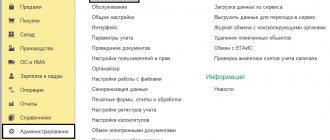Since 2021, the EAEU HS code has become mandatory
Now it must be indicated in all ESF for goods.
Let us remind you that the requirement to indicate the EAEU HS code in invoices was adopted back in 2021, but the implementation of the norm has only come into force now.
Now, according to Article 412 of the Tax Code of the Republic of Kazakhstan, the origin of the goods and the type of transaction do not in any way affect the filling out of the document - the HS code is indicated in all cases.
Where in the ESF should the EAEU HS code be indicated?
The EAEU Commodity Nomenclature for Foreign Economic Activity code is indicated in column 4 “Product Code (EAEU Commodity Nomenclature for Foreign Economic Activity)” of Section G “Data on goods, works, services.”
How to fill out the EAEU HS code in ESF in 1C?
In standard solutions, filling out the EAEU HS code when issuing an ESF depends on working with sources of origin and the version of sources of origin used.
In order to prevent incorrect execution of the document (without the EAEU HS code), it is necessary to conduct an audit and identify items with unfilled or outdated codes. Let's study in detail the procedure for storing and reflecting information about the HS code in the 1C: Accounting for Kazakhstan configuration, edition 3.0.
Where is the HS code stored?
In the 1C: Accounting for Kazakhstan configuration, edition 3.0, this is a product item card, that is, an element of the Nomenclature
(section Nomenclature and warehouse - Directories and settings).
When goods are accounted for by source of origin, information about the code is also stored in the Sources of Origin
(section Purchase (Sale) - Directories and settings).
The detail HS code in the Source of origin is filled in depending on the operation on the basis of which the individual entrepreneur is formed:
- when reflecting “internal” receipt transactions (production, posting, etc.), the HS code is determined based on the data in the item card;
- when reflecting transactions for the purchase of goods, the HS code is determined based on the data specified in the supplier’s ESF (the code from the card is not taken into account in this case).
If, when creating the source of origin (version 1.0), the HS code was not determined for the product, then the information in the source of origin can be adjusted or added.
When switching to accounting for sources of origin according to version 2.0, i.e. when accounting for goods subject to reflection in the BC module is maintained, information about the HS code is stored in the elements of the Sources of origin directory
(section Nomenclature and warehouse – Virtual warehouse – Directories and settings – Sources of origin of goods).
note
that the basic details of sources of origin (version 2.0) cannot be adjusted manually. You will have to create a new directory element, that is, a “new” source of origin.
Where to get the HS code when filling out the ESF
If the configuration does not keep records of goods by source of origin, then when filling out the tabular part of the Electronic Invoice
The Product code (HS)
field is filled in with data from the item card.
To ensure that there are no empty fields with the Product Code (HS Code), you should revise the elements of the Nomenclature directory, identify the remaining goods with empty HS Codes and fill in the details.
A list of remaining goods without a HS code can be seen in the Material Statement
.
To do this, set the selection according to the item details HS Code with the comparison type Not filled
.
Accounting for goods by source of origin (version 1.0)
If the configuration is configured to account for goods by source of origin (version 1.0), then when auto-filling the Product Code (HS)
information from
the Source of origin
of the goods being sold is reflected.
If the Source of Origin does not contain information about the HS code, the accounting system uses data from the nomenclature card of the specified product.
To exclude empty lines Product code (HS)
, in the tabular part of the ESF, a list of those goods is revealed that do not have a HS code indicated simultaneously
in the Source of Origin and in the item card.
Data on the balances of goods for which the HS code value is not filled in can be viewed in the Source of origin and in the item card
in the following way:
- open the Universal report (section Reports - Standard reports) to generate by data type Accumulation Register according to the Goods register of the accounting organization;
- set the following settings for the report: on the Grouping tab, add a new field Product;
- On the Selection tab, add two new Product fields. HS Code and Source of Origin. HS code, in the Type of comparison column, set the value to Not filled.
The tabular part reflects the balances of those goods for which the accounting system does not indicate the data of the HS code in any of the data sources for auto-filling the ESF.
In this case, you can fill in the information on the HS code directly from this report by opening the item card by double-clicking the left mouse button on the product item in the list.
To view the list of Sources of Origin for the balances of goods for which the HS code is not filled in, add the following parameters in the previously established report settings:
- On the Grouping tab, add a new Source of Origin field.
You can go to Source of Origin to adjust data by HS code from the report list.
Accounting for goods in a virtual warehouse (sources of origin version 2.0)
If the configuration has switched to accounting for goods from a virtual warehouse, then when auto-filling the ESF, information about the HS code is filled in based on the data specified in the source of origin. It is necessary to identify the remains of goods for which such details as the HS code are not filled in the sources of origin.
Props HS code
in
the Source of Origin
(version 2.0) is filled in depending on the operation on the basis of which the source is generated:
- when reflecting “internal” receipt transactions (production, posting, etc.), the HS code is determined based on the data in the item card;
- when reflecting transactions for the purchase of goods, the HS code is determined based on the data specified in the supplier’s ESF (the code from the card is not taken into account in this case);
- when performing the procedure for switching to accounting for aircraft goods from accounting by sources of origin version 1.0, filling out data according to the HS code depends on the method of filling out the document Entering initial balances: According to accounting data - the HS code is determined based on the data in the item card;
- For goods of a BU organization, the HS code is determined in the following order: according to the source of origin (version 1.0), if there is no data on HS in the source, the code is filled in according to the item card data.
- open the Universal report (section Reports – Standard reports) to generate by data type Accumulation register by the Goods in virtual warehouses register;
In the generated report, you can view a list of sources of origin that do not indicate the HS code
, according to the remaining goods of the Goods register
in virtual warehouses
.
note
that when the aircraft goods accounting mechanism is enabled, it is impossible to simply adjust the details of an already created source of origin; when changing the key details, a new source is created.
A new source of origin must be created. To eliminate errors such as the absence of a HS code, it is recommended to check the item details before switching to accounting for aircraft goods (Sources of origin version 2.0).
If you still have questions about where to get the EAEU HS code, how to fill it out in ESF in 1C and how to avoid empty lines, call our specialists.
Contact the specialists of First Bit to set up a Virtual Warehouse in 1C and sources of origin.