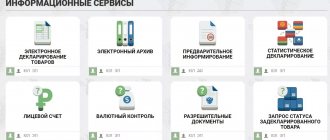The personal account of the Federal Customs Service was developed with the aim of improving information interaction between participants in foreign trade activities and Russian customs. The online service allows you to simplify and speed up customs processes. From now on, the transfer of documents is carried out in electronic format - no personal presence is required. Receiving information on accounts occurs automatically.
Cash loans for any purpose
- Rate from 5,9% !
- Up to 7 years !
- Loan amount up to 5 million. rubles !
Submit your application
Registration in the office of the Federal Customs Service of Russia
To register in the system of the Federal Customs Service of Russia:
- Go to the authorization page in the personal account of the foreign trade participant.
- Find the “Registration” link in the block.
- Specify your login, email, and password one by one in the pop-up window.
- Confirm the action by clicking “Register”.
- Open the incoming email from the Russian Federal Customs Service mailing service and click on the link in the message to complete registration.
It is also possible to create a personal account of the Federal Customs Service of Russia using a confirmed electronic signature. If available in the registration form, click “Register using electronic signature”. Select the required certificate from the list that opens. The system will automatically create a new personal account.
What questions will the FCS hotline specialists answer?
Customs should provide free consultations to citizens. For this purpose, specialists working in different areas of customs affairs are involved. Every day, the Federal Customs Service receives thousands of requests from citizens, in particular letters asking for clarification of various issues.
The department has created a hotline to solve emergency problems. For example, cargo arrived at the post or a citizen arrived, but suddenly difficulties arose with declarations. During the operation of the hotline, emergency cases occurred, but mostly the operators resolved issues of a general nature, giving detailed advice to all those who contacted.
Recently, the FCS has been actively engaged in explanatory work on all legal regulations that are put into effect by the Customs Union. A 24-hour telephone hotline is used for information. Electronic appeals are available for legal entities and individuals.
Login to the personal account of a foreign trade participant
Three ways to enter your personal account on the official website of the Federal Customs Service of the Russian Federation - using the data specified during self-registration, electronic signature details or State Services account.
By login and password
To log into your FCS personal account, enter your login and password in the portal authorization form in the appropriate fields. Click “Login” to confirm that the information provided is correct.
When entering authorization data, take into account the case of the text, otherwise there may be problems with logging into the system.
If you cannot open an account on the official FCS website, click “Forgot your password.”
Enter the email address or login associated with your personal account – “Recover”.
Follow the instructions provided in the incoming letter.
According to electronic signature
To log in via digital signature to the Federal Customs Service of Russia:
- Follow the link “Log in via electronic signature” in the login block.
- Confirm your consent to install the plugin in the pop-up window by clicking “Ok”.
- Run and wait until the installation completes.
- Click “Log in via electronic signature” again on the portal and select the required certificate from the list.
In the future, you can log in to your account using your login and password. The SNILS number of the electronic signature will be set as an alias.
Through the State Services website
An individual can log in to edata.customs.ru using personal information recorded in State Services. In this case:
- select “Log in via ESIA”;
- go to the State Services account - enter your personal phone number or e-mail, password;
- Click “Submit” to confirm the action.
The FCS service will automatically transfer to an existing account or register a new foreign trade account.
How to disable the LC of the Federal Customs Service of the Russian Federation?
Hope
customer service quality control expert
Ask a Question
To change the login method - as an individual, legal entity - or exit the current profile, click on the icon in the upper right corner of your personal account in the form of a door. Select the desired item. If you need to completely disable your personal information service account, contact technical support. Go to the main page of the LC through the symbol of the Russian Customs Service in the upper left corner. In the bottom panel, find the “Technical Support” tab. Indicate your contacts, name, and the essence of the request - “Send request.”
Alternative communication channels
You can find answers to common questions related to the work of the Federal Customs Service and regulations/legal acts on the website https://fl.customs.ru. There are temporary consultation centers providing information support to citizens. Representatives of the business sector can also count on help.
If the problem cannot be solved by contacting the resource, you can send a written appeal to FCS specialists by email [email protected] Messages are also sent on the department’s website page https://reception.customs.ru/index.php.
It is important to correctly state the essence of the problem and clearly formulate questions so that communication with FCS specialists is as comfortable as possible.
Personal account functionality
You can view the full functionality of your personal account in the “Services” section. To go, click on the icon in the upper left corner in the form of four squares, select “All services”. There are dozens of opportunities to choose from for managing foreign economic activity.
Please note the designations “YUL” and “EP” in the outer columns. The abbreviations stand for “legal entity” and “electronic signature,” respectively, and determine the possibility of using the service.
Let's look at the LC interface as a whole:
- to go to the main profile parameters, you need to click on login, email in the top panel;
- icon in the form of a bell on the right – viewing incoming notifications, documents;
- question mark – familiarize yourself with background information, contact technical support;
- coat of arms in the left corner - current news, data on the latest procedures, useful links.
Here you can also go to the main page of the portal - the “Official website of the Federal Customs Service of Russia” tab is located in the lower left corner.
For individuals
Through your personal account. persons have access to:
- generate and send electronic documents to the customs authority, in particular statistical forms;
- receive information about fines imposed, payments and customs examinations in relation to declared goods;
- look for and pay for customs receipts;
- check the fact of export, track the movement of goods by water or air transport through the “Flight Board”;
- clarify the status of customs control of international parcels, including Russian Post.
Click “Add to Favorites” on the page of the desired service for quick access.
Legal entities
Legal entities using electronic signatures can:
- carry out preliminary informing of customs authorities to speed up sea and air transportation;
- request status and receive notifications about arrival, departure, loading of goods;
- use the possibility of electronic declaration;
- submit online various types of reports;
- manage your personal account;
- save documents in an electronic archive;
- make a decision on the classification of goods together with the customs authority.
The capabilities of companies without digital signature in information services are sharply limited. Portal users have the right to receive the following information:
- balances, payment documents for ELS;
- representatives of duty free shops;
- status of unpaid fines;
- information about class decisions and preferences;
- risk level of a foreign trade participant.
What is the “single personal account” service?
Hope
customer service quality control expert
Ask a Question
The key purpose of the “Unified Personal Account of the Federal Customs Service” service is to control and manage the movement of funds in the account of a foreign trade participant. In particular, the FCS ELS allows you to check the balance, statistics of expenses on advance payments, payment of duties and taxes according to the statistical report. Access to a personal account is available only after confirmation of the electronic signature in the APS “Personal Account”. If you have an electronic signature, open the corresponding service and click “Get Started.” Fill out the request form and send it to the customs authority, confirming it with a signature.
Electronic declaration of goods
ED is a method of maintaining statistical reporting in the Federal Customs Service on the movement of goods and services during mutual trade between the Russian Federation and the European Union. Documents must be submitted within the first eight working days of the month.
The sequence of actions for filling out the statistical form in the personal account and sending it on paper:
- Open the “Statistical Declaration of Goods” service, follow the “Get Started” link.
- Find the item “Fill out the statistical form” on the page, write the data in three blocks – general information, information about the product and the applicant.
- Click on the “Upload to file” link in the top panel to save the document on your PC in xml format.
- Click “Check” once completed, and if there are no errors, select “Get system number and print.”
- Certify the document with a signature, seal and send it in paper version to the regional body of the Federal Customs Service.
The registration period for the management of the Federal Customs Service of Russia is three days from the date of receipt. After which you can submit a request to receive a statistical form number.
If the service is not working, it is recommended to fill out the application and form later - when user activity subsides, the system will be less loaded.
Fines
The company will be fined if it did not submit the statistical form, submitted it at the wrong time, or indicated inaccurate data in it (Article 19.7.13 of the Code of Administrative Offenses of the Russian Federation). If after July 24, that is, after Resolution No. 891 came into force, the organization sent a statistical report on paper, this will mean that it did not report at all, and it will also face a fine. Here are the fine amounts:
| For primary violation | In case of repeated violation | |
| For officials | From 10 to 15 thousand rubles. | From 20 to 30 thousand rubles. |
| For legal entities | From 20 to 50 thousand rubles. | From 50 to 100 thousand rubles. |
To avoid being fined, Natalya Laisha recommends adding the deadline for submitting statistical forms to the Federal Customs Service to the calendar, carefully reading the instructions and checking the form before submitting.
c>
Customer support via account
regarding the operation of the personal account of the service is available through the technical support of the site or via the hotline of the Federal Customs Service -. To submit an online request, click on the question icon in the upper right corner, select the appropriate tab, fill out the form and submit your request.
Calling the Russian Federal Customs Service hotline is free.
Additional contacts:
- document reference –;
- reception –;
- Email -;
- technical support service address –;
- Head office location: Moscow, Novozavodskaya 11/5.
Location and contacts of regional offices:
| Name | Address | Telephone | Boss | |
| Central Customs Administration | 107140, Moscow, Komsomolskaya square, 1 | Helpline: 8 (499) 975-10-56 Help desk phone: 8 (499) 975-19-18 Press service: 8 (495) 276-30-22 276-38-53 276-30-70 | [email protected] | Rybkin Sergey Valentinovich |
| North-West Customs Department | 191187, St. Petersburg, emb. Kutuzova, 20, lit. A | Helpline: 8 (812) 275-03-38 Help desk phone: 8 (812) 273-16-19 Press service: 8 (812) 458-32-12 | [email protected] | Reason Alexander Viktorovich |
| Southern Customs Department | 344002, Rostov-on-Don, st. Beregovaya, 21/2 | Helpline: 8 (863) 250-93-33 Help desk phone: 8 (863) 240-54-84 Press service: 8 (863) 250-92-78 | [email protected] | Pashko Sergey Viktorovich |
| Far Eastern Customs Administration | 690014, Vladivostok, Primorsky Krai, st. Gogolya, 48 | Helpline: 8 (423) 230-83-00 Help desk phone: 8 (423) 230-82-27 Press service: 8 (423) 230-82-78 | [email protected] | Ladygin Yuri Mikhailovich |
| Volga Customs Department | 603022, Nizhny Novgorod, st. Pushkina, 8 | Helpline: 8 (831) 430-77-31 Help desk phone: 8 (831) 296-02-28 Press service: 8 (831) 296-02-78 | [email protected] | Ashkalov Agepsim Isaakovich |
| North Caucasus Customs Administration | 357205, Stavropol region, Mineralnye Vody, st. Sovetskaya, 150 | Helpline: 8 (879 22) 58-246 Help desk phone: 8 (87922) 77-360 Press service: 8 (879 22) 95-204 | [email protected] | Mavlikov Albert Vazilovich |
| Siberian Customs Administration | 630082, Novosibirsk, st. Timiryazeva, 74 | Helpline: 8 (383) 228-12-49 Helpline phone: 8 (383) 319-91-28 228-14-15 For the press: 8 (383) 319-90-78 | [email protected] | Shishkin Andrey Mikhailovich |
| Ural Customs Administration | 620014, Ekaterinburg, st. Sheinkmana, 31 | Helpline: 8 (343) 358-17-26 Helpline: 8 (343) 358-18-15 For the press: 8 (343) 359-52-78 | [email protected] | Chmora Maxim Vladimirovich |
Hotline for sanctioned products
On the territory of the Russian Federation there is a ban on the import of various sanctioned products, in particular food and raw materials. If such goods are found on the shelves of Russian stores, they are subject to liquidation and destruction, in which the FCS takes an active part. Rospotrebnadzor and Rosselkhoznadzor are also involved.
A hotline has been opened in Moscow, accepting calls at 8(495)687-36-60 about the sale of various sanctioned products. Specialists review citizens' appeals from 10 am to 4 pm. Based on the received signals, measures are taken in accordance with the provisions of modern customs law.
Source